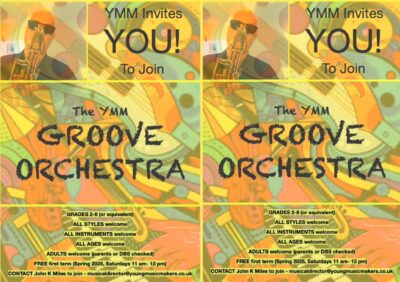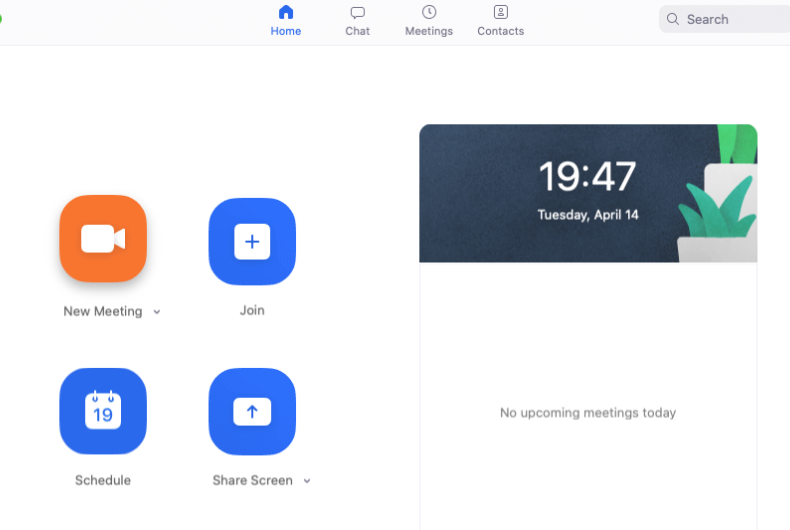
E-lessons: All You Need to Know
YMM tutors will use Zoom Conferencing to deliver live E-lessons via the internet.
Before your first Zoom lesson you need to:
- Agree to the ONLINE LEARNING CODE OF CONDUCT
- Make sure you have the Zoom invitation from your tutor. This will be emailed to you.
To help you set up Zoom here’s a handy tutorial made by our friends over at Merton Music Foundation. (Scroll down for download links and FAQs).
Recent updates from Zoom have improved the audio function across all devices. Please see the below PDF for more information.
Zoom download links:
FAQs
Will my lesson be at the normal time?
Yes, all lessons and groups will be at your usual times, details of which you can check on your summer term invoice. Big Band begins promptly at 11.30am.
I cannot be physically present at home during my child's lesson. Can they still continue?
Yes. We ask that you join remotely from another device, before you child. You can supervise remotely with your microphone and camera off.
When should I set up Zoom?
Please do this well in advance of your first Saturday lesson, to allow for time to get comfortable with the software. It is a good idea to try this out with a friend or family member before your first lesson.
When should I get ready for my lesson?
For your first lesson it is good practice to set up 10-minutes beforehand, with your instrument and device ready. Zoom waiting rooms will be open 5 minutes before each session and closed 5 minutes into each session.
Where should I get ready for my lesson?
Do not sit in front of a bright window or light, have the light in front of you. Make you sure you angle your camera to see your hands and/or mouth and the whole of the instrument.
Where can I get help with Zoom software?
We are happy to help but encourage you to make use of the video tutorial above, information on Zoom's help page and Zoom's own FAQs before contacting us.
Can I start a new lesson or activity online?
Yes, provided you have an appropriate instrument at home. Contact us for more information on hiring instruments for the term.
Who will send me my Zoom lesson links?
YMM will email **NEW links for group sessions** each term from admin@youngmusicmakers.co.uk
1-to-1 lessons links remain the same as the previous term. Please email your 1-to-1 tutor directly if you need this - you were sent a list of tutors emails on Sunday 3rd Jan 2021.
Why have I not been sent an invitation?
Links to group sessions will not be sent out until the Online Code of Conduct has been received. Make sure this is filled out, check your junk mail/spam for emails from admin@youngmusicmakers.co.uk and then contact us if you cannot find it.
Why have I not been admitted from the waiting room?
If you have not filled out your Online Code of Conduct, your tutor will have been advised not to admit you to your 1-to-1 lesson or group. Your zoom name may also not be recognisable (see below). Alternatively, this could be a wifi issue at your end. Call the YMM phone on Saturdays using 07958445246 if you are having trouble being admitted at the start of your session.
Zoom name
Please ensure BEFORE you join a meeting, that your zoom name is that of the registered student. Any names that are not recognised may not be admitted.
Where can I find sheet music for my group?
Each group has googledrive link to a resources folder with sheet music and other digital resources. A reminder of this link will be sent out with your group's Zoom invite each term.
Will Zoom sessions be recorded?
No. Participants will not be able to record and tutors will not be permitted to record without prior, written consent being obtained in advance. See our Online Learning Policy and our Data Protection Policy in full here.
Will the lesson fees be the same?
Yes all fees will be the same as last term. Bursaries will continue in the same way.